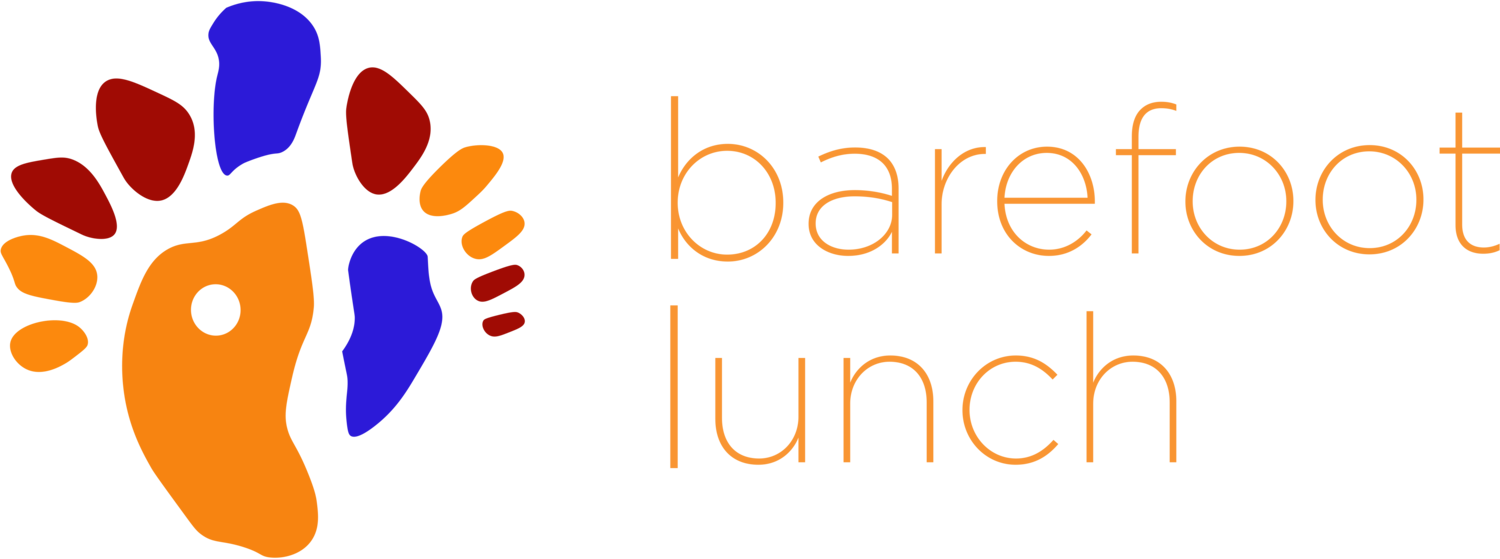With more and more interviews happening via video today on computers, tablets, mobile phones, it makes sense to learn how to present the best in front of the camera. I am going to go through 7 steps to help you prepare for a video interview.
The first step has nothing to do with the video: it's more about preparation. If you’re doing a video interview, there is a lot of technology in the world, and it can go wrong quickly. To prepare ahead of time, make sure you have the phone number of the person you will be interviewing with, and make sure that they have your phone number. If everything goes wrong for some reason, you can still continue the interview process through a telephone call.
#2, have a quick internet. Best thing you can do is to be somewhere that has a stable, quick internet. Video takes a lot of bandwidth, and when the video starts freezing up or the sound starts to echo, a lot of it is just having a bad internet. So be somewhere where you can have a good internet. If you don’t have one at home, see if friends have one, see if your recruiter has a good office internet that they can use. Sometimes you can go to a rental space or hotels and sign in to their Wi-Fi network. The big thing is get the fastest network speed you can.
#3, practice. As I said before, there are a lot of technology that can go wrong. You have your computer or tablet, you have different types of applications you’re using, you can have a lot of things that can go wrong. Its good to practice and make sure your video and audio works with the application. If you can, get a friend or family member or your recruiter to get online and practice using the application so that you can make sure and have a very easy time to get on the interview without thinking too much about it.
#4, location. This is the most important part to remember. There’s so many ways to improve your location. The first thing you want to make sure is it’s quiet. You want to have quick internet speed, but you need to be somewhere that’s quiet. So a coffee shop might have a fast internet, but might have a very noisy background and be distracting during the interview time. Make sure you have somewhere that is quiet as possible, make sure you turn off your cell phone so it doesn’t ring during the interview, and if you can limit any other background noise that’s possible. If there are some background noise, like a siren goes off, then make sure to excuse that with the interviewer and just keep going. Along with having a quiet background, is having a good sounding area., like a white background. In a small apartment then sometimes you’ll have things in the background, and that’s just how it is. try to have an uncluttered background as possible. Make sure it’s not distracting during the interview. The third part that is very important for location is make sure the lighting is as good as possible. If you have the camera where the light is in your eyes or the camera, then its very distracting. You don’t want to do that. The best lighting is if you can have a natural lighting from the window perhaps coming from the side, but try to have a good a lighting as possible to make yourself appear good as possible.
Next, prepare. You should have your notebook and pen in front of you, your resume there in front of you as well, and make sure you’re not typing on the device you are interviewing with. If you are, that tapping sound will go through in the microphone and be very distracting. But because you have a little bit of area in front of you, there are some notes that you can have, and if you raise the camera just a little bit it won’t be noticeable. You just want to make sure you’re not staring down at the information all the time but actually looking into the camera.
#6, body language. Again, it’s s more difficult when you have a camera in front of you to remember to do certain body language. If you are just stiff and ridged during the meeting, then its very difficult to get a sense of your personality through the camera. So similar to a telephone interview, you want to make sure to smile occasionally, that you use your hands if it’s appropriate; not too much that it’s distracting but enough to express yourself. Along with body language it’s important to remember to make eye contact. With a lot of applications, it’s easy to look at the screen ad look down at the faces instead of into the camera. So it’s good to remember when you’re answering a question to the interviewer, that you look directly into the camera and try to build that eye contact, engaging the person on the other end of the camera.
And #7, dress. It’s important to remember to dress appropriately. You might be doing the interview from home and its easy to get casual and relax, but this is a business meeting. It is appropriate to have on a suit, a tie, slacks, dress suit, whatever is appropriate for a business meeting.
So there’s 7 quick steps to help you improve on your video interview skills. I hope you have found these useful.