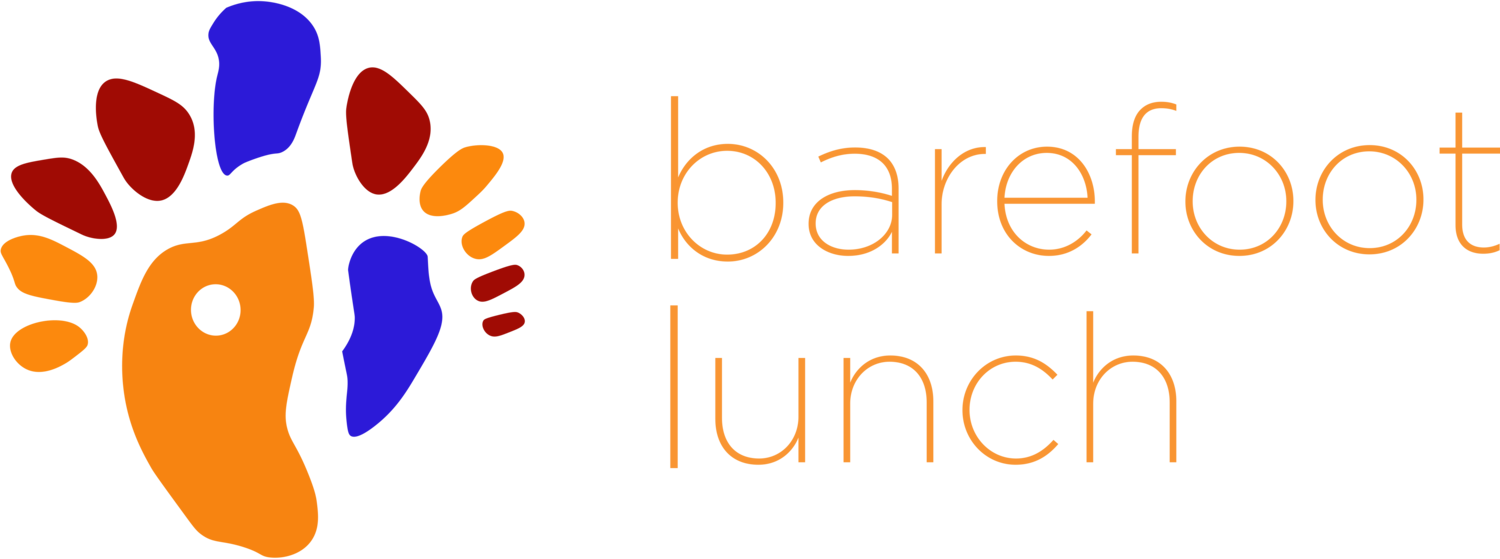One of the ways I always work to improve is to find tools to help make my job easier. Here are a few of my favorite Apps that I use daily. Please feel free to add yours!
Things & Wunderlist.
https://culturedcode.com/things/
Things3 is the newest version of the popular program. I love it to manage all my To Do items. The thing is a bit irritating is that the iPhone, iPad, and Mac versions do work seamlessly, but each one has a price. For the Mac version it is $49.99, iPad is $19.99, and iPhone is $9.99. That’s $80 to get the program on on your devices. Though robust, I’m still evaluating if it is worth the cost.
Wunderlist, though not as robust, is free and can work across all your gadgets. If you’re looking for a simple To Do list that is lightyears ahead of Reminders, then check it out.
Evernote
I’m a bit late to adapting Evernote, I think. I’ve been using the free version and have just recently began paying so that I can use the card reader. I find that the transfer from picture to Evernote and linked to my LinkedIn account, is a fantastic feature and beats all the other card readers on the market. I do wish it linked to my address book, however. Of course, the search ability of PDFs and other documents is renown and searching through materials is simple.
Outlook
https://itunes.apple.com/us/app/microsoft-outlook-email-and-calendar/id951937596?mt=8
I admit it: I hate Windows. However, Outlook for my tablet and iPhone wins over Mail every time. As much as I would love to go back and use the apple product, I always return to Outlook for its flexibility in tracking and finding mails and adding calendar items.
Notes Plus
http://www.writeon.cool/notes-plus/
I’ve been using Notes Plus for a couple of years now and love it. I use it to sign off on all my contracts, download documents to write on, and take notes just as I would on paper. After investing in Notes Plus, our office got rid of the printer. Worth every cent spent.
Duet
This exciting little program turns my iPad into a monitor when I’m working on my MacBook. Great to move anywhere in my office and maintain my dual screens. If you want the mobility of double screens, check Duet out. And it’s free!